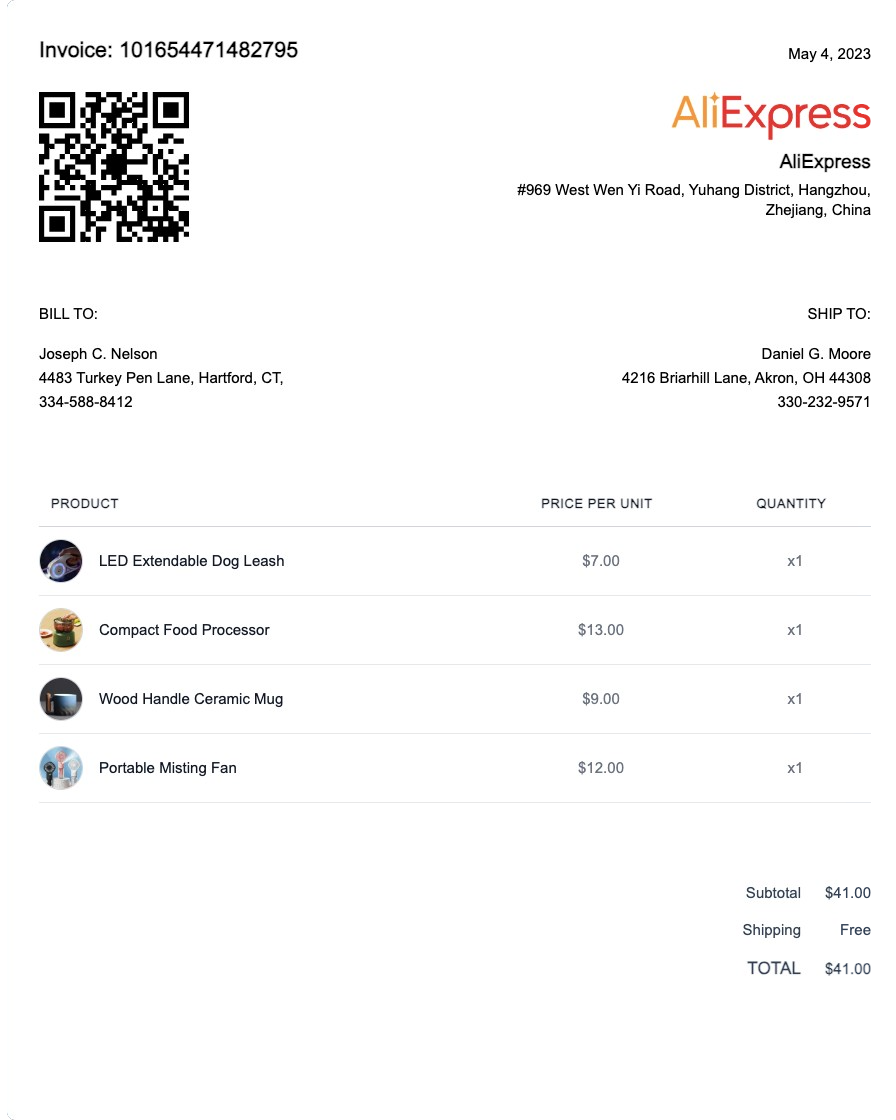How to download invoice from AliExpress
-
1
Create your AliBilling accout
To download invoices from AliExpress, create an AliBilling account.
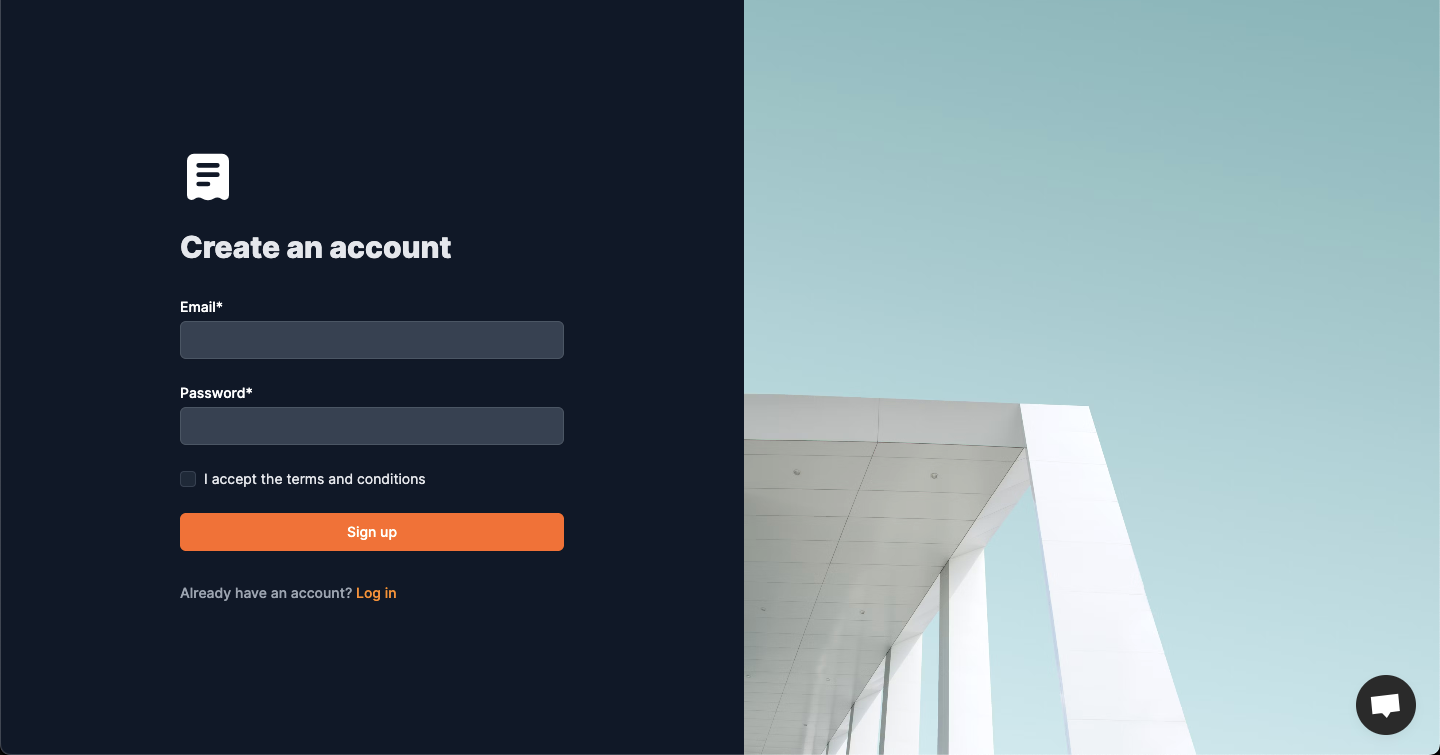
-
2
Enter details like buyer name, address etc.
You will be asked for the information that should be used to generate your invoice like buyer name etc. You can give additional information like your tax information here so that it appears on the invoice.
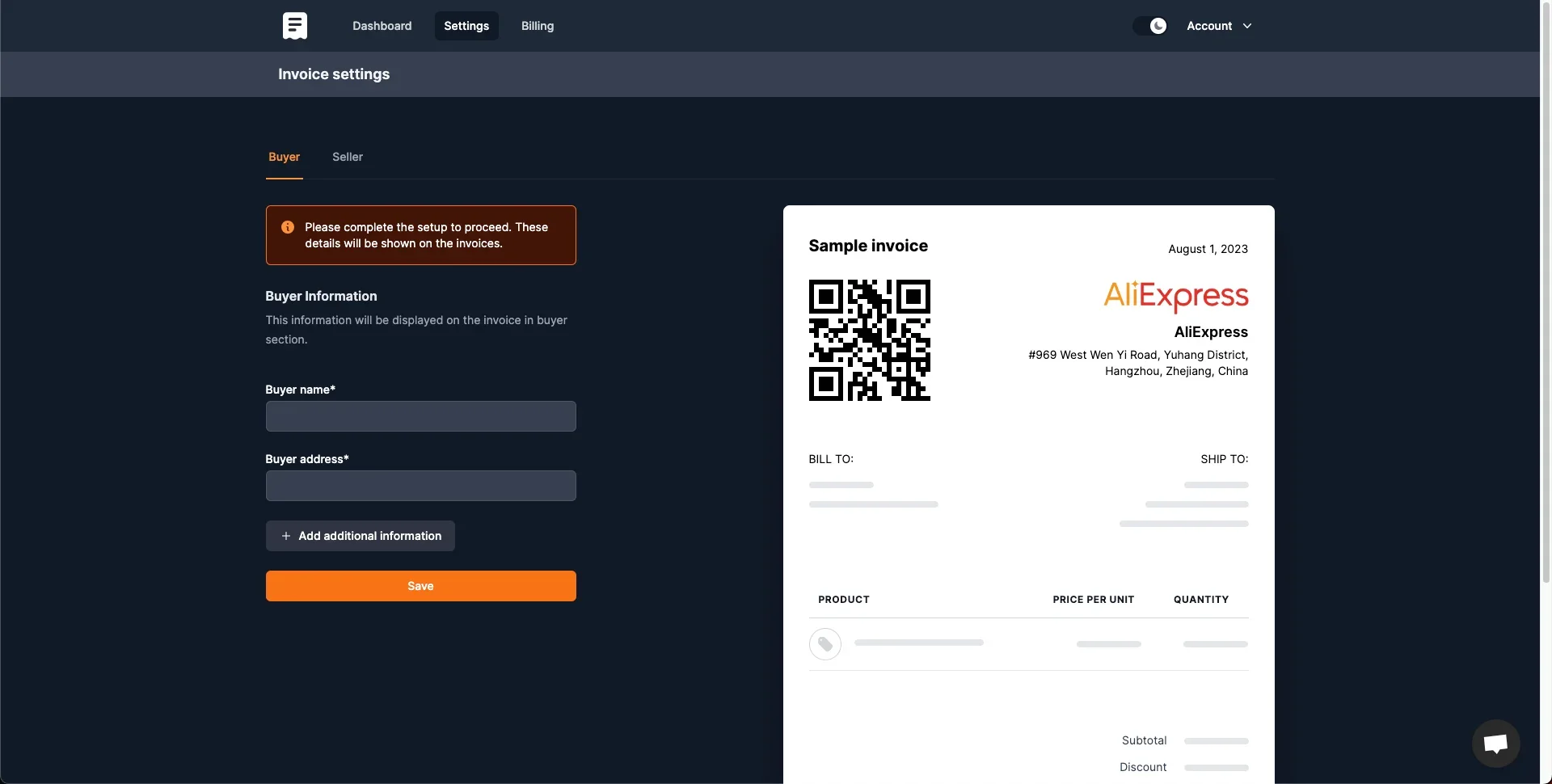
-
3
Download AliBilling chrome extension
This will allow you to see the "Download invoice" button when you're on AliExpress orders page.
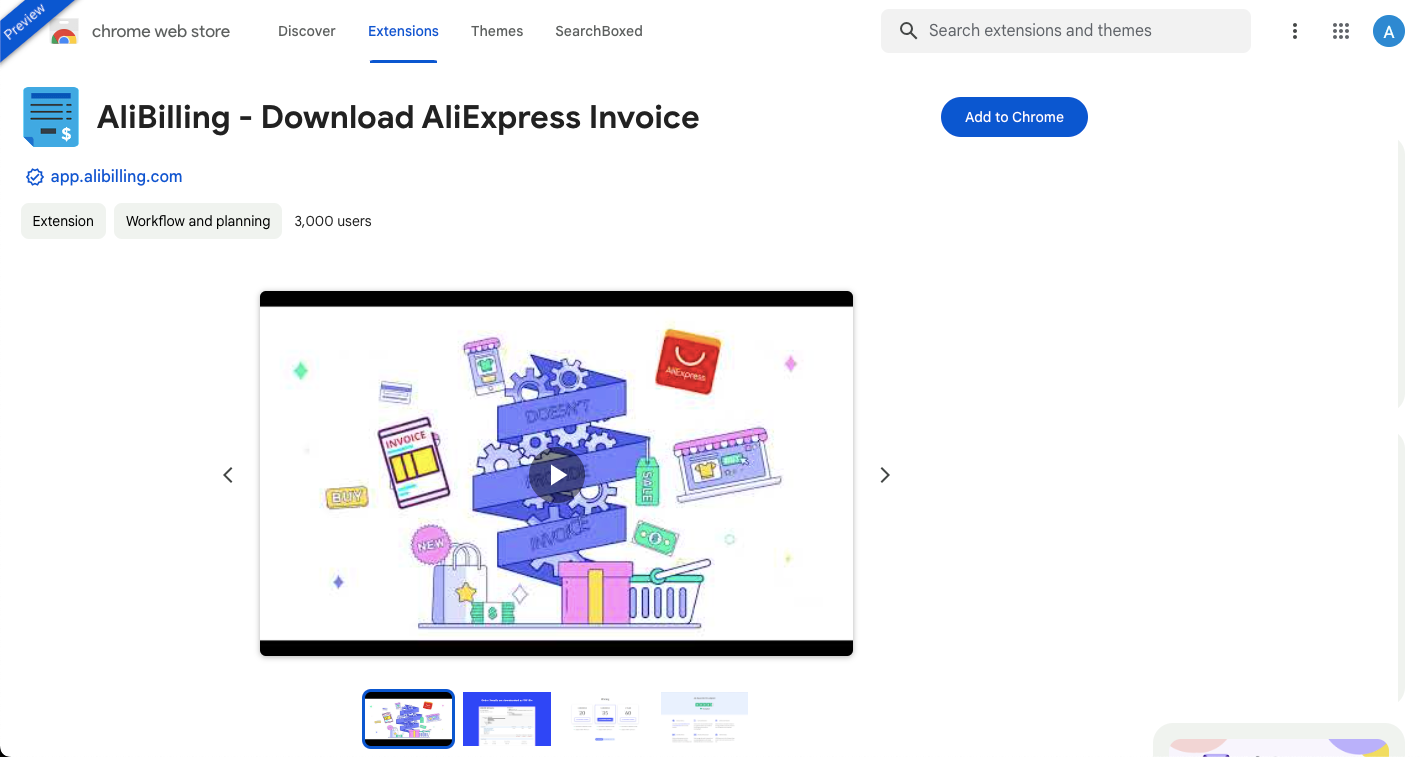
-
4
Download invoice from AliExpress orders page
Go to "Orders" page of your AliExpress account and you should be able to see a "Download invoice" button next to every order. Click on the button to download the invoice.
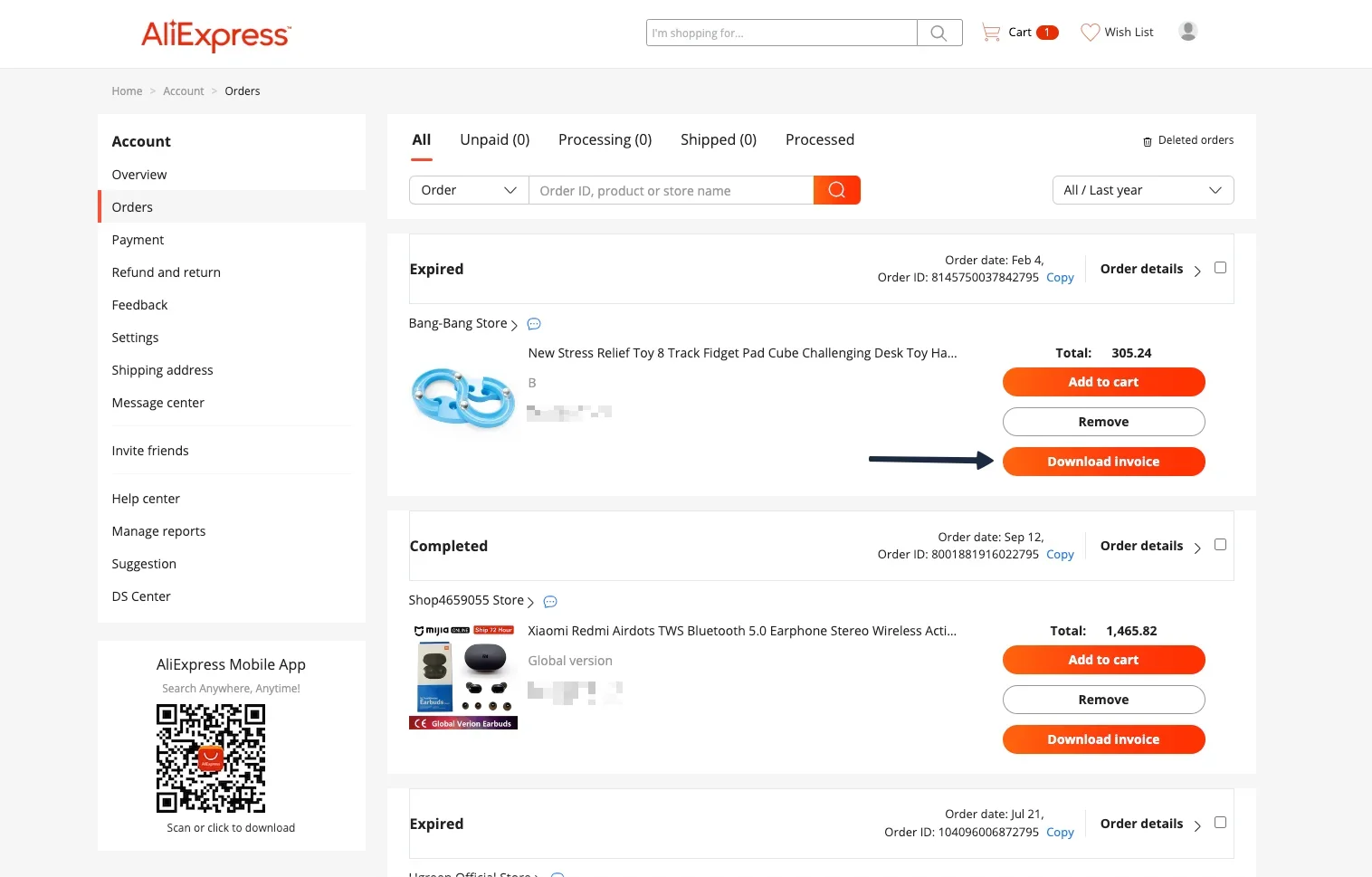
-
5
That's it! ✨
The invoice is then downloaded in PDF format. That's it! ✨